With the launch of the FORCE Forsage, the buzz has been something to reckon with. The programme which was launched on Wednesday 29th June 2022 within two hours after launch received thousands of registration, this was after the programmers conquered the malicious attack on the site.
Post Contents
What is Meta Force?
Meta Force is a smart contract that requires you to network with people and build a solid team structure. You earn in Dollars/ DAI and all earnings are paid instantly to your crypto wallet.
FORCE is a global decentralized crypto-earning platform that is coded on one of the top-most blockchain technology in the world, the Binance Smart Chain.
To help people’s dreams come true, we came up with a huge community to educate people on how they can utilize this platform well and earn a lot of money.
If you want to know more about this programme in full detail, click on the link below to read. But for the sake of this article, I will be focusing more on how to proceed with the registration.
Also Read:Meta Force 2022: Full Details About Newly Launched Forsage
Loading...
How To Register For Force Forsage
- Copy the Link: https://meta-force.space/r/6wcsqnH3ob
- Paste the Link in your Dapp browser (Trust wallet)
- You’ll see an Ethereum logo by the top left corner, click on it and change it to Polygon
- Tap on Signup now
- Connect wallet
- Approve your transaction by clicking “Confirm” to register your ID and wait for the transaction to be successful
- After Registration, Select the levels one by one and click on ”ACTIVATE”
You have been registered and activated levels successfully. You can go ahead to copy your referral link and pass it on to your downlines.
Here’s a photo illustration of how to carry out the Registration and activation of the Force Trust Wallet

- Click DApps in Trust Wallet
- Insert the website address https://meta-force.space/r/6wcsqnH3ob in the search bar
- Click Ок
Join, and select the network Polygon
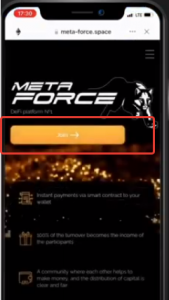
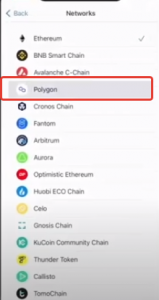
Click Join again and Sign Up now (your Upline will be indicated there)
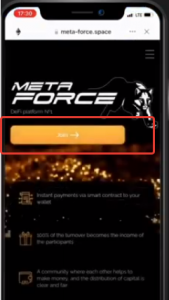
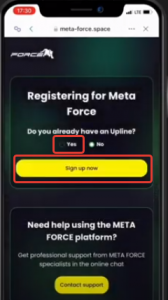
We confirm Registration / Select the Trust Wallet, We are waiting for all the green checkmarks of registration
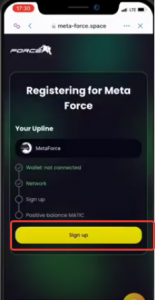
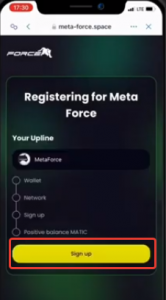
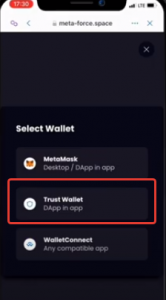
We are waiting for the connection of a smart contract with a wallet

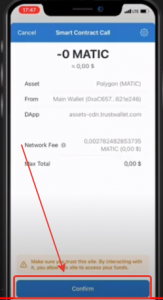
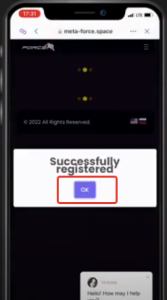
In the cabinet, you can copy your referral link, going down below, activate the matrices, confirm the transaction
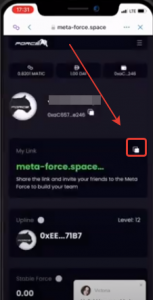
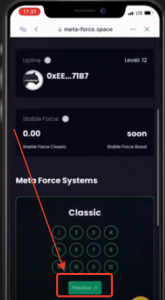
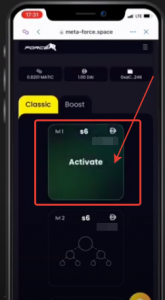
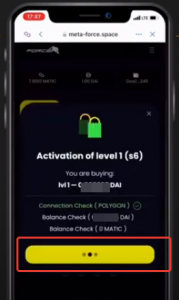
After confirmation, you can immediately activate the next platform
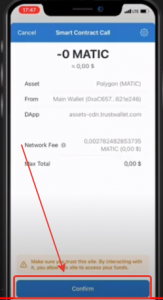
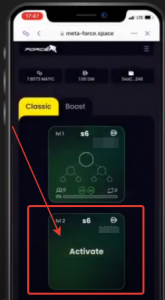
How To Buy Matic Polygon
Since the smart contract was moved to the Polygon network, you will need to have a minimum of 10 DAI polygon in the wallet of your choice (Trustwallet or Metamask) to process your registration for a beginner level and also you need polygon Matic to settle transaction fees.
In this case, you are only left with two options, to buy or swap. If you have a Binance account, you can just go ahead and buy your DAI polygon from Binance and withdraw it to your wallet and proceed.
There is another method which will be an easy step for those in Nigeria, this is the Swap method.
How To Swap Matic BEP20 To Polygon Matic
- To use this method, you will need to buy Matic BEP20 on Roqqu. The y offer direct deposit in Naira
- After Buying, Send the BEP20 Matic you just bought to your Binance Account. Make sure you are sending to the right network, BEP20.
- Once you have received your coin on Binance, it automatically converts to Matic Polygon
- Now, withdraw the coin to your Trustwallet or Metamask wallet. Make sure this time, you select Matic Polygon as your withdrawal network and the wallet address you copied is also for Matic Polygon.
- After receiving your coin in your wallet, you will now have to swap the Matic for DAI.
- Activate Your DAI and Swap your Matic to DAI.
- You can now Go ahead and carry out your Force registration.
Need help or want to buy Matic Polygon? Contact Royal Stranger Exchange WhatsApp via +2347026321243

